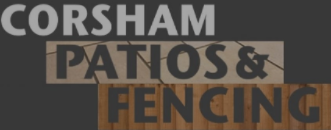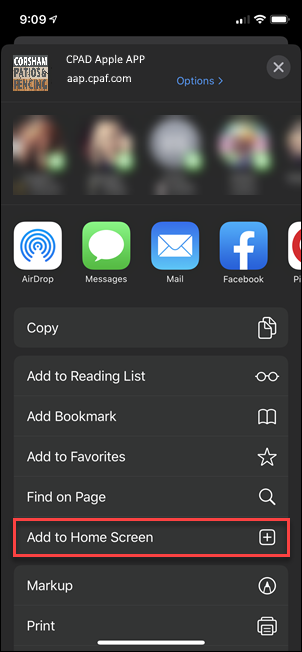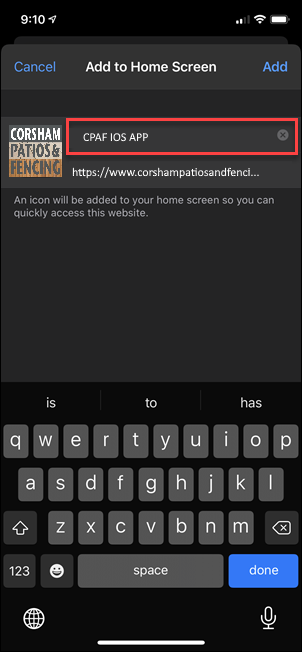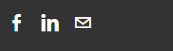HOW TO INSTALL OUR APP ON YOUR IPHONE OR IPAD
First things first,read the below instructions then using your apple Safari web browser use the button below to reach the WebApp you will need to up-mark as an app.
Instructions:
At the bottom of the Safari browser, once you have clicked on the WebApp link above, find and tap on the share icon on the menu bar – it looks like a box with an up arrow.
At the bottom of the Safari browser, once you have clicked on the WebApp link above, find and tap on the share icon on the menu bar – it looks like a box with an up arrow.
From the list of share options, choose Add to Home Screen.
An app-looking icon will pre-populate. Give it a name e.g "CPAF APP"
Once you click Add at the top, your new CPAF ‘app’ will appear on your home screen.
And that is it